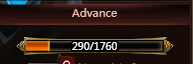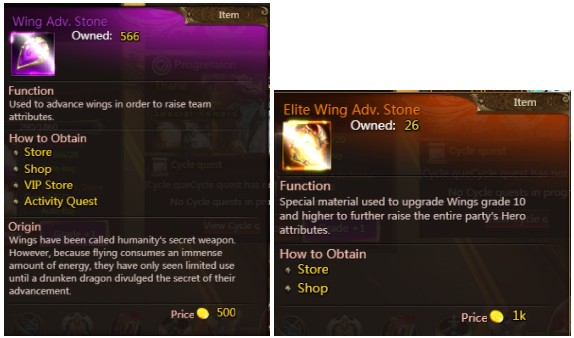Forums › League of Angels 3 › Guides › Guide – Mount/Wings
This topic contains 0 replies, has 1 voice, and was last updated by Agent008 4 years, 2 months ago.
-
AuthorPosts
-
02/06/2020 at 2:50 AM #68638
Agent008KeymasterMount
Quality of mounts:
- Rare
- Epic
- Legendary
- Mythic
Mounts have their own stats and can give placed heroes a bonus stats.
The main character can only ride one mount at a time.
The mount can be improved by increasing its rank. With an increase in rank, the parameters of the mount will also improve.
To upgrade the mount, use the item Mount Adv. Stone or Elite Mount Adv. Stone.
You can get these items:
- Store
- Guild Shop
- VIP Store
- Activity Quest
- Guild Boss
- Arena Shop
- other game events
When using the stones to improve the mount, the experience of improvement will increase.
Each increase in experience gives a bonus parameters. When the experience reaches the upgrade requirement, the mount will be upgraded by 1 rank.
The degree of improvement of the mount is determined by the level of development of the protagonist.
Click on the Talent button to view:
- what parameters will be added when reaching a certain rank of the mount
- what rank must be achieved in order for this or that mount to become available
Transformation
You can change the look of your mount. Mount skins give a team stat bonus.
The more skins are opened, the more stat bonuses there will be.
The higher the rank of the mount, the more skins can be unlocked.
To open the appearance, you must improve the mount to the required level or use a special activation item. Some skins require both a level and an activation item.
Skins are divided into:
Mount (requires reaching a certain level)
Advanced mount (requires activation item)
Skins can be temporary or permanent. Temporary skins can be reactivated after the expiration date.
Some skins grant a special unique talent when activated.
There is a special sign next to such images.
Items for activating appearances can be obtained:
- Reaching a certain rank
- Guild war
- other game events
Wings
Wings quality:
- Rare
- Epic
- Legendary
- Mythic
Wings have their own stats and can give placed heroes a bonus stats.
The protagonist can only wear one pair of wings.
Wings can be improved by increasing their rank. As the rank increases, the parameters of the wings will also improve.
To improve the wings, use the Wing Adv item. Stone or Elite Wing Adv. Stone.
Those items can be gotten here:
- Store
- Guild Shop
- VIP Store
- Activity Quest
- Guild Boss
- Arena Shop
- other games events
When using the stones to improve the mount, the experience of improvement will increase.
Each increase in experience gives a bonus parameters. When the experience reaches the upgrade requirement, the wings will be upgraded by 1 rank.
The degree of improvement of the wings is determined by the level of development of the protagonist.
Click on the Talent button to view:
- what parameters will be added when reaching a certain rank of the wings
- what rank must be reached in order for certain wings to become available
Transformation
You can change the look of your wings. Wingforms give a team stat bonus.
The more skins are opened, the more stat bonuses there will be.
The higher the rank of the wings, the more forms can be opened.
To open the appearance, you must improve the wings to the required level or use a special activation item. Some skins require both a level and an activation item.
Skins are divided into:
- Wings (requires reaching a certain level)
- Advanced Wings (requires activation item)
Skins can be temporary or permanent. Temporary skins can be reactivated after the expiration date.
Some skins grant a special unique talent when activated.
There is a special sign next to such images.
Items for activating appearances can be obtained:
- Reaching a certain rank
- League of heroes
- other game events
The guide is for informational purposes only and can be supplemented or changed upon receipt of additional information.
-
AuthorPosts
You must be logged in to reply to this topic.